





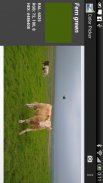
Color Picker

Color Picker의 설명
Make a photo and detect the color of any touched point.
Show hex code, RGB values, RAL System code, and even the color name in the RAL system.
The application will show three results for each color:
✓ RGB: Amount of red, green and blue of the obtained color. This information is exact as is. Values are between 0 and 255.
✓ HEX: Amount of red, green and blue in hexadecimal. The colors are the same as in RGB but with base 16. This can be useful for web design and similar cases.
✓ Color name and RAL: The name and the RAL value does not match exactly with the obtained color. the RAL value shown is the nearest color in the euclidean color space. Therefore you can see a green or blue tone and get a name like "Gray". Please notice that this is not an error, but a consecuence of the approximation method.
Note also that the obtained color depends greatly of the current light and white balance of the camera.사진을 확인하고 접촉 지점의 색상을 감지합니다.
16 진 코드, RGB 값 역 학 시스템 코드, 심지어 역 학 시스템에서 색상 이름을 표시합니다.
응용 프로그램은 각 색상에 대한 3 개의 결과를 표시합니다 :
✓ RGB : 빨강, 녹색 및 취득 색상의 푸른 색의 금액입니다. 있는 그대로이 정보는 정확한 것입니다. 값은 0과 255 사이의 수 있습니다.
✓ HEX : 빨간색, 녹색 및 16에서 푸른 색의 금액입니다. 색상은 RGB뿐만 기지 16과 동일합니다. 이 웹 디자인 및 이와 유사한 경우에 유용 할 수 있습니다.
✓ 색상 이름과 역 학 : 이름과 역 학 값이 얻은 색으로 정확히 일치하지 않습니다. 표시된 역 학 값은 유클리드 색 공간에서 가장 가까운 색상입니다. 따라서 당신은 녹색 또는 파란색 톤을보고 "그레이"와 같은 이름을 얻을 수 있습니다. 이 오류하지만 근사 방법의 consecuence 아니라는 것을 발견하시기 바랍니다.
얻은 색상이 현재 빛과 카메라의 화이트 밸런스를 크게 따라 달라집니다 수도 있습니다.


























